NYC Server Time and Daily Analysis

The importance of the trading platform server time is often overlooked by traders and even brokers. It’s true the time zone offset doesn’t really matter as far as trade execution or order history is concerned but when charts that are used for technical analysis are affected that matters. In MT4 the server time offset directly impacts how candlesticks are produced on the daily charts and that directly affects analysis produced using daily charts.You see the end of the trading day is in alignment with a time known as New York Close. Please don’t get confused that doesn’t mean that trading platforms (or charts) should be in alignment with New York time. What it does mean is that the trading day needs to end when the trading session ends in New York. Therefore using best practice the MT4 server time should show it is Friday midnight when it is 17:00 in New York on a Friday.The reason this is so important is because we often use daily candlesticks for analysis. Using an MT4 platform with the correct New York Close time zone will result in 5 daily candlesticks per week, from Monday to Friday. This is because when the Monday trading session opens it will be exactly midnight as Monday morning begins. Similarly as the Friday trading session closes it will be midnight on Friday night. Any other time zone offset will result in 6 daily candlesticks even though there are only 5 trading days in the week. For example if an MT4 server is set to GMT/BST like it is for certain brokers it means the trading session will begin on Sunday at 22:00 GMT/BST and close on Friday at 22:00 GMT/BST. With this configuration that means there will be a daily candlestick shown for Sunday (which lasted 2 hours) and the Friday candlestick will only be for a 22 hour day. This incorrect time zone offset means analysis on the daily charts become inaccurate, which is a big deal.
It’s worth noting that if a broker has disabled this option in their MT4 server the Close-by option will not appear. XGLOBAL Lebanon fully supports this facility and encourages traders to use it as it provides cost saving for the trader.
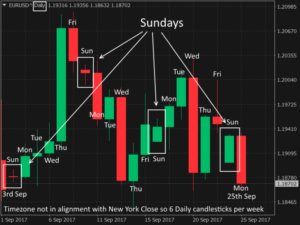
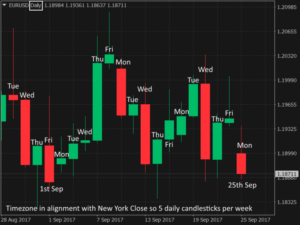
Therefore, it is best practice to check the MT4 server time of the broker you are using is correct. That means when it is Winter in the Northern Hemisphere the time zone will be in alignment with GMT+2 and in Summer it will be GMT+3. The time zone offset used by any MT4 server can easily be checked by looking at the time shown in the heading of the Market Watch window in any MT4 trading terminal connected to that server (the time is streamed from the server).The bottom line is if you want to use the daily charts for analysis then you need to use an MT4 broker that has their server time set to be in alignment with New York Close. You will be surprised just how many brokers (some of them very large) have what in our opinion is an incorrect time zone on their server. XGLOBAL Lebanon MT4 server time-zone is in alignment with New York Close and our MT4 charts show 5 daily candlesticks per week.
Knowledgebase Categories
Alerts
Charts
Contract specifications
Execution
MT4
MT5
Signals
Stops and Limits
Tu

