Lost your MetaTrader password?
If you cannot locate your MetaTrader password, please be advised that it should have been sent to you by email when your account was opened. So, the first thing we recommend you do is search your email by your trading account number. If you are unable to locate the email with your MetaTrader credentials, it is possible to reset your password and set it to anything you like from within the XGLOBAL website client area. The option to do so is highlighted in the screenshot below:
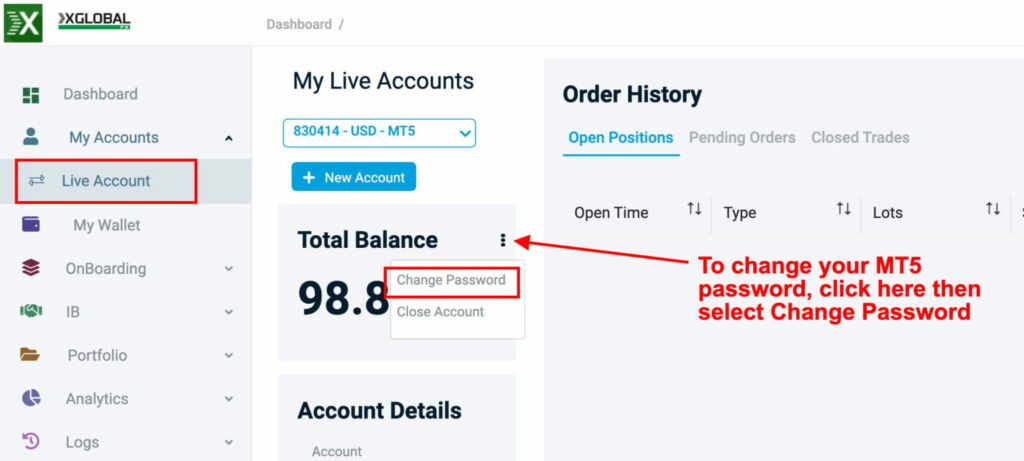
In the event you are unable to login to the website client area you can reset your password for the client area using the “Forgot your password” link on the login page.
If you are having any difficulty with the above process and are still unable to login to your trading account please contact client support and someone will be happy to assist.

